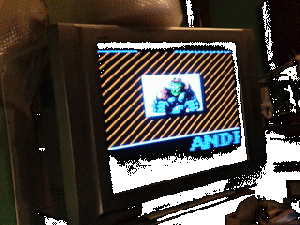Color $0D games
On an NES, the palette color $0D causes the signal to drop below the normal black level. This low voltage signal is sometimes mistaken by televisions for blanking signals, which can cause an unstable picture, or total picture loss on some devices. Other devices seem to process with signal without problem.
Games
| Game | Notes |
|---|---|
| Contra 100 in 1 | Uses both for background color and one of the sprites' color; to apply a patch, change values at those offsets in ROM from $0D to $0F:
$388B, $388F, $3893, $3897, $389B, $389C, $389F, $38A3, $38A7 |
| Contra 168 in 1 | Uses both for background color and one of the sprites' color; to apply a patch, change values at those offsets in ROM from $0D to $0F:
$2451, $2455, $2459, $245D, $2461, $2462, 2465, $2469, $246D |
| Bee 52 | |
| Castelian | |
| Cybernoid | $0D is used as the background color. |
| The Fantastic Adventures of Dizzy | |
| Game Genie | The code entry screen uses it for its background. |
| The Immortal | Also uses all three de-emphasis bits to compensate for the the user cranking up the TV set's brightness so that regular black ($xE/$xF) can be used as a darker shade of gray while color $0D is used as a black background color. |
| Indiana Jones and the Last Crusade (Taito) | Used as the background color in the motorcycle level. |
| Indiana Jones and the Last Crusade (Ubisoft) | |
| Maniac Mansion (US) | |
| Micro Machines | |
| MIG-29 Soviet Fighter | |
| Quattro Sports | |
| Quattro Adventures | |
| Skate or Die 2 | Used as the background color during the introduction cutscene sequence. |
| The Super Shinobi | Unlicensed clone of Shinobi III. |
| Teenage Mutant Ninja Turtles | Uses it for black outlines on sprites, the lack of large areas of this color mitigates the problem. |
| The Three Stooges | Uses $xD colors that get turned to $0D during fades |
Effects
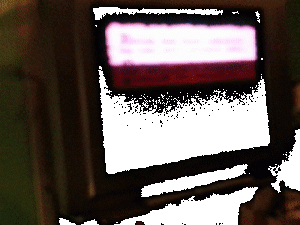
Because the signal created by $0D is outside the specifications for the video signal, there is a lot of variation in how display devices handle it. Here are some possible effects that may be seen when using $0D:
- $0D appears the same black as the other black colors (e.g. $0F).
- $0D appears slightly darker than other blacks.
- $0D appears as gray.
- The device renormalizes the range when $0D appears, slightly brightening all other colours while it is onscreen.
- Wobbly or distorted image from loss of horizontal blanking stability (either permanent or periodic)
- Loss of vertical blanking stability.
- Total loss of picture.
These effects are more likely to occur when color $0D is used with the de-emphasis bits enabled, such as in The Immortal, as seen in these example videos.
Workarounds
- Patch the game code to replace all the $0D writes with $0F. Because there are certainly many ROM locations that need to be changed, using ordinary Game Genie device to patch the code on the fly won't be sufficient and replacing the cartridge memory with updated version of code will be necessary
- Use plug-thru device that will activate itself automatically when write of $0D is detected - because taking CPU off the bus is not possible, such device need to either "overcurrent" the data written from CPU to PPU (which is possible only in DIP40 chip console) or try to issue a short code that replaces the lastly written $0D to PPU with fixed value
- If your TV has digital inputs (for example - HDMI), use RCA to HDMI adapter, whose analog to digital converter mich might cope better with the out-of-spec video signal
- Modify the console video amplifier stage to raise the output voltage a little, for example by omiting the NPN transistor follower part of the video amplifier
- And finally - change your TV, console and/or video adapter (if you are using one)
Tests
- Palette test ROM - Displays NES palette, and can toggle $0D display.
- NESPix - Native graphics editor that allows use of $0D, and can test it in various visual arrangements.
- 240p test suite - TV testing program. Test cards with $0D include PLUGE, SMPTE color bars, Solid color screen, and IRE. PLUGE also includes emphasized $0D.